五四战盟
大丈夫立世无所畏惧。laravel5.6使用redis遇到的问题
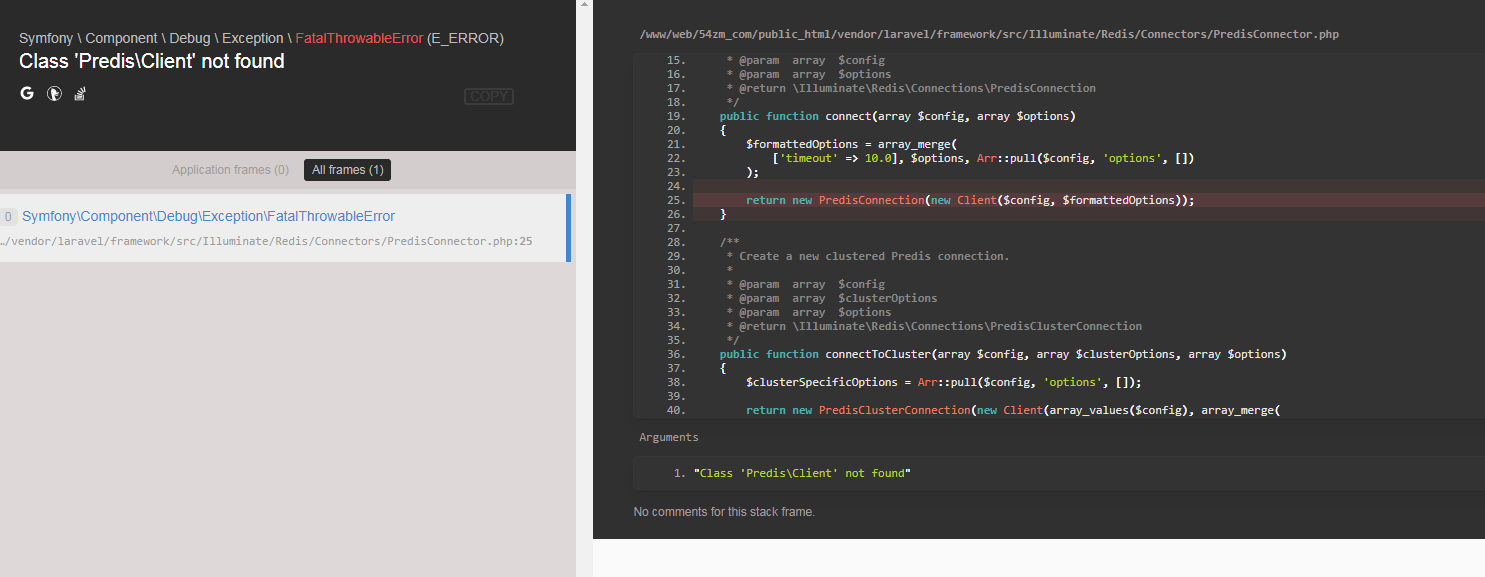 需要执行如下命令 ```shell composer require predis/predis ``` 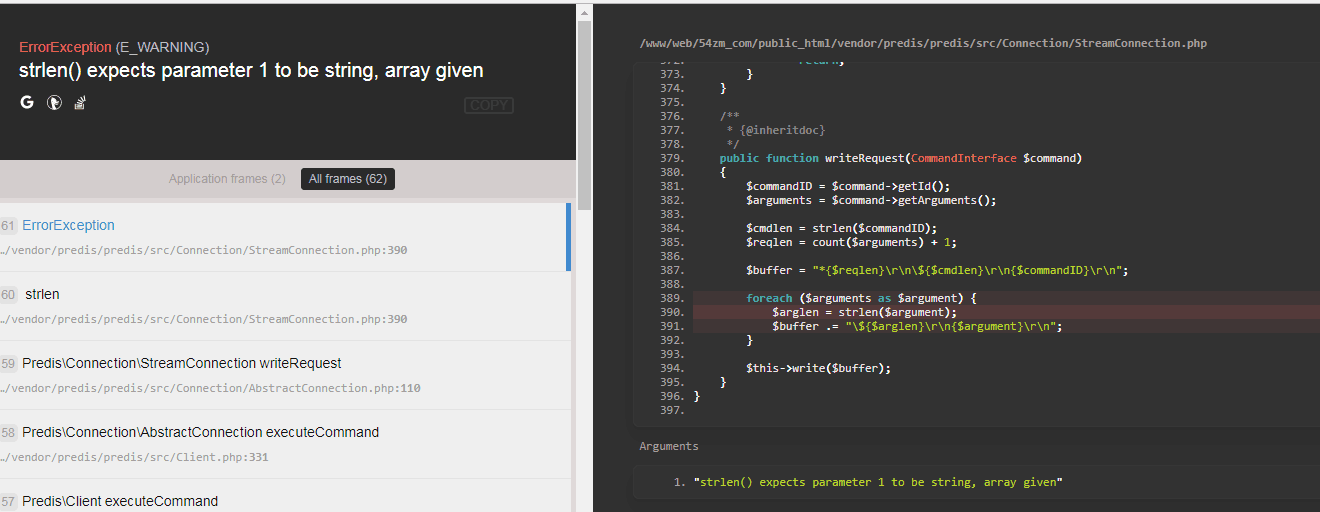 出现上面这个问题是由于laravel的set方法设置的值期望为字符串, 可以用下...
laravel安装过程中容易出现的一些问题
下面以lnmp环境为列 LNMP环境运行Laravel出现500错误的解决 我的系统是centos7 的这个是迁移我的博客时候遇到的问题 我这里的仓库地址github上,地址:https://github.com/iszmxw/blog.git ## 第一步 首先将lnmp安装好 安装过程我就不多说了,官方有详细的教程,地址:https://lnmp.org/install.html ## 第二步 为服务器添加用户www用户 ```shell adduser...
【扩展推荐】Laravel-debugbar 开发调试利器
## 说明 [laravel-debugbar](https://github.com/barryvdh/laravel-debugbar) 用于直观的显示调试及错误信息,提高开发效率。 > 完整的高质量扩展包推荐列表,请前往:[下载量最高 100 个 Laravel 扩展包推荐](https://laravel-china.org/topics/2530) ## 文章概览 1. 安装; 2. 高级用法。 接下来是详细解说。 ## 安装 1). 使用 Compo...
laravel5.5、5.6、5.7框架中的时间变成多少小时以前的格式
在app目录里的providers目录的AppServiceProvider.php文件中的boot() 方法添加如下内容 ```php public function boot() { //引用时间戳转换方法 Carbon::setLocale('zh'); } ``` 然后模板中这样调用 ```php $comment['created_at']->diffForHumans() ```
[Laravel5.2教程配套图文资料]文件上传方法
## 客户端 ```html ``` ## 提交到服务器 ```php public static function image_upload(Request $request) { $file = $request->file('files'); //检验一下上传的文件是否有效 if ($file->isValid()) { if ($file->getSize() > $...
laravel中与所有视图共享数据,避免重复接收参数view到视图
建议在中间件中使用比较方便 第一步引用要用到的门面 ```php use Illuminate\Support\Facades\View; ``` 第二部将要共享到所有视图的数据使用下面的方法共享出去 ```php public function index() { $admin_data = "后台登录用户的信息"; View::share('admin_data', $admin_data); } ```
热门文章
博客信息
- 文章数目 143
- 标签数目 56
- 运行天数 0天
- 最后活动 月前


